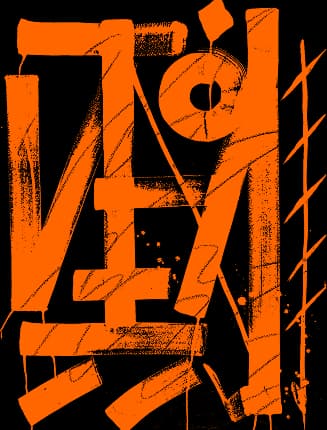Automated QA services are replacing manual checks, offering faster execution, higher quality, and better scalability. We’ve gathered universal tips for Tech Leads, QA Automation Testers, and Managers in IT Companies to optimize team management, cut costs, and make the most of advanced technologies.
Step 1. Choose the Right Tools
There are many popular options, but you need to select the ones that best fit your business.
- Selenium — supports multiple programming languages and browsers, ideal for automating web testing.
- Cypress — its benefit is being faster than Selenium, also used for websites, with JavaScript as the primary programming method.
- Appium — enables writing tests in various languages, specifically for mobile apps on iOS and Android.
- Playwright — designed for web applications, able to run tests in parallel across multiple browsers.
- JUnit/TestNG — Java libraries commonly used with Selenium for automating tests.
Ensure the platform supports your coding language and product format. Many specialists value a user-friendly interface and easy setup. Assess speed, functionality, and integration capabilities based on your goals. For example, a company crafting an online banking app with complex logic and multiple scenarios should opt for Appium.
Step 2. Gradually Implement QA Test Automation Software in Your Workflow
Start remodeling one part of the product, rather than the entire system. Select an important but manageable feature (e.g., user authentication) and create automated evaluation cases for it. After running the tests, analyze the results to identify potential challenges.
If the pilot project is successful, prepare for scaling by creating a framework:
- Define the test structure: folders, types, and naming conventions.
- Agree on the error reporting format, such as through Allure Report or TestRail.
- Integrate into the CI/CD pipeline.
Begin by handling priority scenarios, such as:
- Critical business functions: authentication, order placement, payment, etc.
- Regression
- Repetitive tasks, like basic CRUD operations
- Smoke checks
- API validations.
They have stable parameters and are frequently used, making them ideal for automation. However, it's not recommended to start with variable UI tests, visual checks, or edge cases. For a successful launch, prioritize team adaptation. Assign roles in advance and dedicate a separate sprint for the Automation Quality Assurance implementation. Additionally, develop tests in macrocycles and regularly review and update them.

Step 3. Assess Potential Issues and Mistakes
Discover common challenges to avoid them.
Dependence on Specific Tools or Frameworks. This limits your capabilities and reduces productivity. Therefore, explore the functionality and use flexible models that support multiple languages and platforms. We also recommend drafting a migration plan for the circumstances where the tool becomes obsolete over time.
The Need to Continuously Maintain Scripts. If tests are not updated alongside product code changes, false positives may arise, or critical defects could be overlooked. To mitigate this, use dynamic locators and the Page Object Model (POM) pattern. This decreases the risk of failures and makes tests less dependent on UI fluctuations.
Overestimating ROI Due to Improper Processes Management. Chaotic production processes lead to disruptions. For effectiveness, Software Quality Automation development should be gradual. For instance, start with a hybrid approach (Manual + Automated) and enhance communication between Developers and Testers, ensuring that report submission and analysis are not omitted.
The main advice is to stay flexible and critically evaluate different options. By doing so, you will reap the key benefits of QA automation. Learn more about this and about Calculating automation ROI in our article.