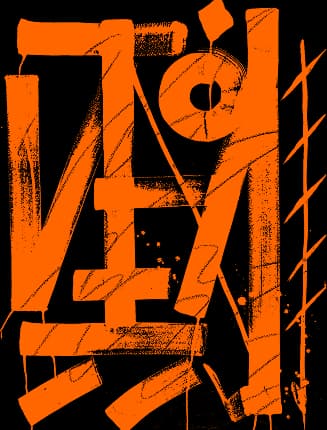As software complexity increases, the speed of updating and high effectiveness rates become critical. Manual work can’t keep up with the pace of development, which is why automation of QA tests is necessary. It helps verify functionality and stability while minimizing risks. This article will go over the tester's role and key pros of automation.
Who is a QA Automation Tester
A Quality Assurance Specialist writes and executes automated tests. Their responsibilities include:
- Developing tests (unit, integration, performance, and stress)
- Integrating with CI/CD processes
- Maintaining and regularly updating
- Analyzing and identifying defects
Optimizing environments (provisioning, parallel checkups, cleanup, and data coordination) Collaborating with Developers (plan alignment, case design, integration in pipelines, reviews, and feedback)
Their job differs from manual assessment in certain characteristics. Both are crucial, so highlighting peculiarities makes it simpler to understand distinctions.
- Methods. Automation professionals craft scripts that run cyclical and extensive audits without personal direct participation. Hand-operated debugging checks the object for issues using scenarios.
- Time and Frequency. Massive suites are handled automatically in a brief period. Manual analysts are involved to evaluate more sophisticated cases in products that demand interaction.
- Test Types. Regression-, stress-, performance-, and API inspections are ideal for mechanization. Analyzing user experience, UI/UX, complex business logic, or unique features is based on human contribution.
- Tools. Automation Engineers operate with Selenium, JUnit, TestNG, Appium, Cypress, Robot Framework etc. Manual testers, oppositely, need instruments like Excel, Google Sheets, or Confluence for documentation, GitHub, GitLab, Bitbucket for version control, and management platforms (Jira, TestRail, Zephyr) for designing validation cases.
Similarly to any other method, QA automated testing has its challenges. It entails an initial cost investment in development, team training, and finding experts. Once implemented, the ROI of automated testing rises: a bigger volume of tasks is resolved with better results.
Human-driven verification remains an important phase, but machinery should be used to save resources and improve reliability wherever it is possible. For long-term projects and accuracy oversights, it is essential.
Top-3 Benefits of Quality Assurance Testing
Automated QA testing enhances your product in several ways.
- Test execution speed. Automated QA doesn't call for an instant involvement from a tester, eliminating delays caused by human factors. They also allow for application examination on multiple devices simultaneously, covering more scenarios in a shorter time.
- Quality improvement. Integrating audits into CI/CD pinpoints bugs early in the coding process, while regression prevents new errors.
- Boosted productivity. Orchestration removes routine duties from workers, letting them concentrate on more advanced assignments, such as UI/UX and exploratory evaluations. Another advantage is the ability to run diagnosis anywhere, anytime, enabling them to operate 24/7 without specialist input.

Applying practical QA automation steps ensures integrity, reduces screening time, and serves to release high-quality goods without postponements. It facilitates Developers and Analysts to organize workforce efficiently, while empowering companies to implement large-scale projects and strengthen their competitive edge.
Seeking for assistance? Reach out to Osmium. Our Engineers hold ISTQB certificates and specialize in 10 core types of testing: Functional, Exploratory, UI, Accessibility, Performance, Regression, Compatibility, Integration, Acceptance, and Localization. We review code at all stages of production, fix mistakes before they escalate, and provide detailed reports.