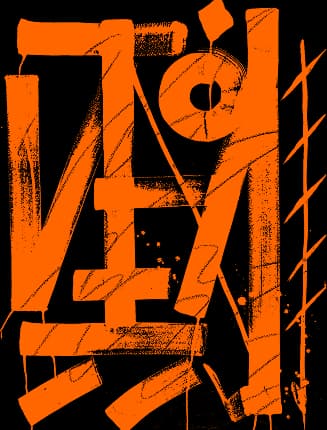BrowserStack and LambdaTest remain two of the leading cloud testing platforms. BrowserStack is ideal for teams that need maximum stability, a large pool of real devices, and straightforward CI/CD integration. LambdaTest stands out for its flexibility, scalability, and cost-efficiency, offering a wider range of frameworks and more parallel tests for less money.
The online services market is growing at an unprecedented pace. Websites and web applications need to run reliably on any device, in any browser, and from any location. That’s why more companies are turning to cloud platforms, which allow groups to check interfaces, functionality, and compatibility without maintaining their own infrastructure. Among the available solutions, two leaders stand out: BrowserStack vs. LambdaTest. In this article, we’ll compare both platforms and help you determine which one is the best fit for your business.
How We Conducted the Comparison?
We evaluated the services from the perspective of business owners and team leads, for whom QA stability and efficient budget use are top priorities. To make the BrowserStack vs LambdaTest comparison objective, we analyzed key factors:
-
Platform and framework coverage
-
Access to real devices
-
Test speed and parallelism
-
CI/CD integrations
-
Security, accessibility, and pricing
This cloud testing platforms comparison helps determine which solution fits best with your stack and budget.
Which Frameworks and Environments Do BrowserStack and LambdaTest Support?
Both platforms work with the most popular tools and offer different advantages.
BrowserStack
 The service supports popular JavaScript frameworks like Jest, Playwright, Cypress, and Nightwatch, as well as major automation languages:
The service supports popular JavaScript frameworks like Jest, Playwright, Cypress, and Nightwatch, as well as major automation languages:
-
Java
-
Python
-
Ruby
-
C#
The platform is fully compatible with Selenium 4, integrates with GitHub Actions, and works in complex pipelines using Gradle, Docker services, Jenkins, and other tools. This makes it a strong choice for organizations working with Java or JS stacks, running web application checks across multiple browsers, and looking to connect BrowserStack easily to an existing CI/CD infrastructure.
LambdaTest
 This tool works well with Selenium, Appium, and Puppeteer, and supports a wide range of automation languages and frameworks, including Java, JavaScript, Python, Ruby, PHP, and C#. You can run tests on:
This tool works well with Selenium, Appium, and Puppeteer, and supports a wide range of automation languages and frameworks, including Java, JavaScript, Python, Ruby, PHP, and C#. You can run tests on:
-
JUnit
-
TestNG
-
WebDriverIO
-
Mocha
-
PyTest
-
Behave
-
Cucumber
-
RSpec
-
and other popular tools
LambdaTest is ideal for units that need flexibility in configuring environments, active mobile checks, and the ability to integrate different frameworks easily into complex CI/CD pipelines.
Before choosing, make sure to check your stack compatibility with both platforms. Our guide on how to choose testing tools (stack guide) can help.
How Many Real Devices and Browsers Are Available?
BrowserStack provides access to a larger number of real devices, while LambdaTest offers a wider range of browser emulations.
-
BrowserStack gives squads access to a broad selection of physical gadgets, including the latest iPhone, Samsung, and Pixel models. This is especially useful if your business needs to see how a website or app performs on real devices, checking design, load speed, and user interactions under real conditions.
-
LambdaTest offers a scalable cloud infrastructure for quickly running tests across different browsers and screen resolutions. This approach is ideal for cross-browser testing when you need to verify compatibility without buying physical devices.
Both platforms support geolocation testing, allowing you to check how your site performs in different countries. This is particularly valuable for businesses operating internationally, ensuring users get a consistent experience regardless of location.
Which Platform Is Faster for Parallel Testing?
Both systems offer high speed, but LambdaTest allows you to run more tests simultaneously at a lower cost.
-
BrowserStack provides a stable and reliable infrastructure for parallel testing, making it a strong choice for large crews where session stability is critical. However, the price increases with the number of concurrent tests. For example, running 20 scenarios at the same time on different devices can become significantly more expensive on BrowserStack.
-
LambdaTest is more flexible. Even on basic plans, you can run dozens of checks in parallel, dramatically reducing QA time. For instance, a small team can execute 30 scenarios across different browsers simultaneously and get results within minutes for less money.
To learn more about evaluating the benefits of test automation, check out the article QA Test Automation ROI.
How Is Setup and Result Review Handled?
BrowserStack is easier to use, while LambdaTest offers more flexibility and detail.
-
BrowserStack automatically records debug video logs, takes screenshots, and generates complete session reports. This allows departments to quickly identify the cause of a failure without additional configuration. For example, if a mobile test fails, you immediately see videos and screenshots that help fix the issue quickly.
-
LambdaTest provides the same basic features, plus extra control via API, visual interface comparison, and shared access to logs for all squad members. This is useful when your company needs to analyze issues in detail and integrate with other tools.
If simplicity and quick setup are your priority, BrowserStack is the better choice. If you need deep configuration and flexible settings, LambdaTest is worth considering.
How Do the Platforms Integrate with CI/CD and Local Environments?
Both services connect easily to popular CI/CD systems and support checking local versions of websites.
-
BrowserStack offers stable plugins for Jenkins, GitHub, GitLab, Bitbucket, and other CI/CD tools. Its Local Tunnel is simple to set up, allowing you to test local or staging versions of sites without extra hassle. For example, you can quickly verify a new feature in a dev environment before deploying to production.
-
LambdaTest also supports local checks, but adds more options for working through network proxies and VPNs. This is useful for units running QA in complex corporate networks or across multiple environments at the same time. It allows checking different product versions without losing speed while maintaining control over access to test environments.
If your organization operates across multiple environments (production, staging, and dev), both platforms manage QA via Local Tunnel effectively.
Are BrowserStack and LambdaTest Safe for Enterprise Use?
Platforms follow modern security standards and are suitable for corporate environments.
-
BrowserStack meets SOC 2 and GDPR requirements. It offers robust access control, data encryption, and environment isolation, keeping QA secure even for fintech or e-commerce companies. This allows businesses to delegate testing confidently without worrying about data leaks or unauthorized access.
-
LambdaTest complies with ISO 27001 and also offers encryption, access control, and environment isolation. The platform is especially useful for enterprises that need flexible access to test instances and secure connectivity through network proxies or VPN.
If you want to delegate QA while keeping full control over quality and security, reach out to our specialists at QA Testing Services. We’ll help you set up processes tailored to your business.
Who Offers the Better Price: BrowserStack or LambdaTest?
The pricing models differ significantly. BrowserStack follows a premium approach with higher entry-level costs, while LambdaTest offers more flexible plans with a wider price range suitable for small units.
BrowserStack
The basic desktop check plan starts at $29/month. Access to mobile browsers and real devices becomes available at $39/month. Team plans start at $150 and include up to five users.
Prices are current as of November 2025.
 Overall, BrowserStack has a predictable total cost of ownership. You get a large real-device infrastructure, stable performance, global datacenters, advanced DevTools, integrations, and support.
Overall, BrowserStack has a predictable total cost of ownership. You get a large real-device infrastructure, stable performance, global datacenters, advanced DevTools, integrations, and support.
However, each additional user or new service increases annual expenses, so TCO grows as the organization scales.
LambdaTest
Offers a free plan with one parallel test. Paid plans start at $15/month for Live checks. Access to the real device cloud with Apple Pay and SIM checks becomes available in the Real Devices Plus plan at $39/month.
All prices are current as of November 2025.
 In terms of total cost of ownership, LambdaTest is cheaper at the beginning. The platform provides a solid set of features at a relatively low price, which is important for small teams or projects with minimal needs for real devices. However, costs rise quickly as you increase parallel tests, use physical devices, or switch to enterprise features.
In terms of total cost of ownership, LambdaTest is cheaper at the beginning. The platform provides a solid set of features at a relatively low price, which is important for small teams or projects with minimal needs for real devices. However, costs rise quickly as you increase parallel tests, use physical devices, or switch to enterprise features.
LambdaTest has the lower starting price, but in the long term, BrowserStack may turn out to be more cost-effective, especially with support from external specialists through IT staff augmentation.
LambdaTest vs. BrowserStack: Which Platform Should You Choose?
If your business requires maximum stability, quick onboarding, and a reliable real-device infrastructure, BrowserStack is the logical choice. The platform delivers consistent quality, broad datacenter coverage, and ready-to-use tools that don’t require extra configuration.
If your priority is flexible scalability, a more accessible price, and the ability to fine-tune environments to match your processes, then LambdaTest is the better fit. The platform offers a lower entry point and a wide range of configurations for teams of any size.
Our LambdaTest vs BrowserStack comparison shows that both services handle cross-browser checks well and meet the demands of modern cloud QA. The best option depends on what matters more to you: stability and predictability, or scalability and cost-efficiency.
If you’re not sure which platform fits your needs, contact / book a call — we’ll help you choose the right stack and set up testing aligned with your goals.