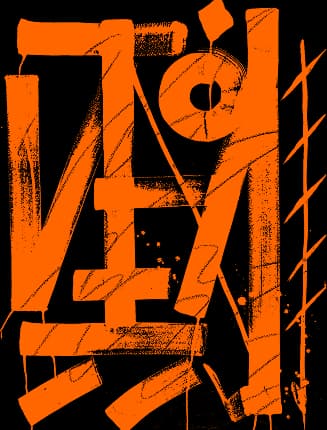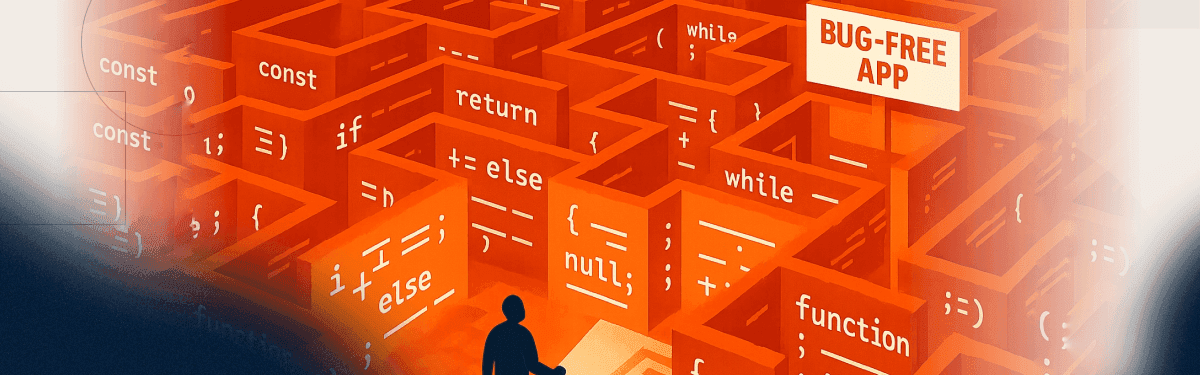
Product quality defines user trust, solution success, and a company’s reputation. That’s why quality assurance plays a crucial role throughout the software development life cycle (SDLC).
In our guide, we’ll explore the software testing basics to help beginners understand what assurance means, how various testing methods work, and why it’s not just about finding bugs — it’s about delivering real value to users.
Why Software Testing Matters
Imagine using a banking app: you tap “Pay”, and the page freezes. Or you enter an invalid password, and the system still allows access.
Software validation exists to prevent scenarios like these. Its goal is to ensure the application runs consistently and securely, in line with business requirements and user expectations.
Within the fundamentals of software testing, several key directions form the foundation of quality management:
-
Functional testing. Confirms that the system performs all declared functions correctly — for instance, whether orders are processed properly or profile updates are stored.
-
Security testing. Identifies potential vulnerabilities. Test engineers verify whether authentication can be bypassed, data is stored securely, and the product complies with security requirements.
-
Usability testing. Assesses the intuitiveness and usability of the interface — whether users can quickly find what they need or complete a purchase smoothly and without frustration.
-
Exploratory testing. Uncovers hidden issues through a creative, research-oriented approach. Instead of following strict scripts, testers behave like real users, experimenting with different actions.
QA specialists ensure that everything runs smoothly and that people can use the product effortlessly. You can read more about the importance of a testing team in the article “Why a QA team matters”.
Who Is Responsible for Quality, and When Testing Happens
Many beginners assume that testing is solely the QA team’s responsibility.
In reality, within the SDLC, quality is a shared effort. Developers, testers, analysts, project managers, and even clients all contribute to ensuring the product works reliably, regardless of their role. This mindset is known as ownership — a culture of collective accountability for the result.
Testing occurs at various phases within the SDLC:
-
Developers carry out unit testing. They test specific functions or code methods to ensure they operate as intended.
-
Integration testing is carried out by a QA engineer or jointly by QA and developers. It checks how different modules interact — for instance, how the backend connects with the frontend.
-
System testing is conducted by the QA tester or the entire QA team. It assesses the whole system to ensure stability under load and smooth interaction between all components.
-
User acceptance testing (UAT) is done by the client or business representative in collaboration with QA. They assess the solution from the customer’s perspective and determine whether it’s ready for release.
This clear distribution of responsibilities helps detect issues early, optimize resources, and foster a quality-first mindset — one of the core QA fundamentals.
Types of Software Testing
 Many approaches exist for testing software, but to grasp the basics of testing, it’s best to start with the core categories. These form the foundation of every testing strategy.
Many approaches exist for testing software, but to grasp the basics of testing, it’s best to start with the core categories. These form the foundation of every testing strategy.
-
Functional testing. As noted earlier, this testing type ensures that each feature operates as intended.
-
Non-functional testing. Evaluates the system’s performance and quality, covering its speed, security, reliability, and scalability. It assesses how well the product performs, not merely what it does.
-
Black-box testing. Analyses how the system behaves without accessing the source code. The tester inputs data and reviews the outcomes, mirroring customer behaviour.
-
White-box testing. Examines the internal logic of the code. This is typically performed by developers or technical QA engineers who understand the program’s architecture and ensure that logic works as intended.
-
Grey-box testing. Integrates both black-box and white-box methods: the tester possesses limited insight into the system’s internal workings yet still evaluates it from the customer’s perspective.
-
End-to-end testing. Recreates the entire user journey — from login to final result — to identify issues that arise only as all components interact.
Understanding these aspects will enable you to establish testing fundamentals and create an effective assurance strategy.
To learn more about testing concepts, read the article “Software testing tools: how to choose & build a stack”.
When to Use Manual vs. Automated Testing
The question of how to test software has no universal solution — it depends on the project’s nature, scale, and objectives.
-
Manual testing is best for smaller projects where usability and user behavior are key. It’s often used for checking landing pages or mobile apps, where a human perspective helps uncover design and interaction issues.
-
Automated testing is ideal for large systems where speed, accuracy, and consistency are essential — such as e-commerce platforms, banking apps, or services that undergo frequent updates. You can learn more about what is QA automation in our article.
To keep the testing process organized and transparent, it follows a series of stages known as the Software Testing Life Cycle (STLC).

-
Test Planning. Define testing objectives, resources, timelines, and success criteria to ensure a clear understanding of the project's requirements.
-
Test Design. Create test cases and scenarios to verify specific functions.
-
Test Environment Setup. Prepare the setup where tests will be executed.
-
Test Execution. Perform testing either manually or automatically. At this stage, smoke testing is often performed to confirm the system’s basic stability before conducting more thorough examinations.
-
Test Reporting. Document results, defects, and overall testing status.
-
Test Closure. Compile the results and evaluate the solution’s overall performance.
A balanced combination of human-led and machine-driven testing helps achieve optimal test coverage, reduce testing time, and maintain consistent product quality. Understanding software testing fundamentals allows teams to strike the right balance between both approaches and avoid redundant tests.
Learn more about the 3 steps to implement QA automation in our previous article.
Key Metrics and Best Practices in Software Testing
Testing metrics help evaluate the effectiveness of the process and identify areas where potential issues could occur. Key metrics worth monitoring include:
-
Defect identification rate — the number of bugs found during testing.
-
Defect density — the number of defects per unit of code.
-
Test pass rate — the percentage of tests completed successfully.
-
Defect resolution time — the average time it takes to fix identified issues.
Each test should have clearly defined expected results and acceptance criteria — specific benchmarks that determine whether the outcome meets expectations. User feedback also provides valuable insights, as real users often notice issues that automated systems might miss.
Among the best practices for software testing are:
-
integrating quality assurance from the early stages of the development process;
-
regularly updating test cases;
-
maintaining clear documentation and prioritizing defect resolution;
-
conducting performance testing periodically to prevent failures under load.
Consistent use of metrics and proven practices turns QA into a tool for stability and continuous quality improvement. You can see how this works in practice in our case studies — or contact QA experts if you’d like support in building an efficient testing framework.
Difficulties and Benefits of QA
Even the most well-structured testing processes come with their own set of challenges.
-
Regression testing without automation. After every update, the team must ensure that new changes haven’t broken previously working features.
-
Flaky test rate. When tests yield inconsistent outcomes without any code modifications, it makes analysis more difficult and reduces confidence in reports.
-
Inadequate coverage. Missing key scenarios or defects can compromise product stability.
-
Poorly designed test suite. Outdated or redundant test cases reduce testing efficiency and make reports harder to interpret.
Despite these challenges, a solid assurance approach offers distinct benefits for the entire team.

-
Lower costs. The sooner a defect is discovered, the less costly it is to resolve.
-
Improved developer efficiency. Reducing repetitive checks gives more time to improve the product.
-
Increased release stability. Machine-based testing minimizes the risk of critical failures after updates.
-
Continuous quality cycle. Integrating QA into CI/CD turns testing into a continuous part of development — each code update initiates machine-driven checks, providing rapid feedback and maintaining system reliability.
To learn how to measure the return on investment in automation, check out the article “How to calculate test automation ROI”.
Moving from Theory to Practice in Testing
After understanding the fundamentals of testing, here’s how to start applying them:
-
Begin with a small test suite — basic manual scenarios that cover the core functionality.
-
Add automation for repetitive checks and integrate it into your CI/CD pipeline.
-
Define your testing metrics and track progress regularly.
-
Engage developers and business analysts to build a sense of shared ownership.
-
Review and revise test cases following each release.
These steps will help anyone looking for software testing help to establish a stable, consistent quality assurance process.
Conclusion
Testing is the foundation of a quality-driven culture. Understanding the fundamentals of testing in software engineering helps create products that truly meet customer needs.
If you’re looking for guidance in building a testing process or need a team of experienced QA professionals, explore our QA testing services and reach out to Outstaff Osmium. User trust begins with reliable testing.